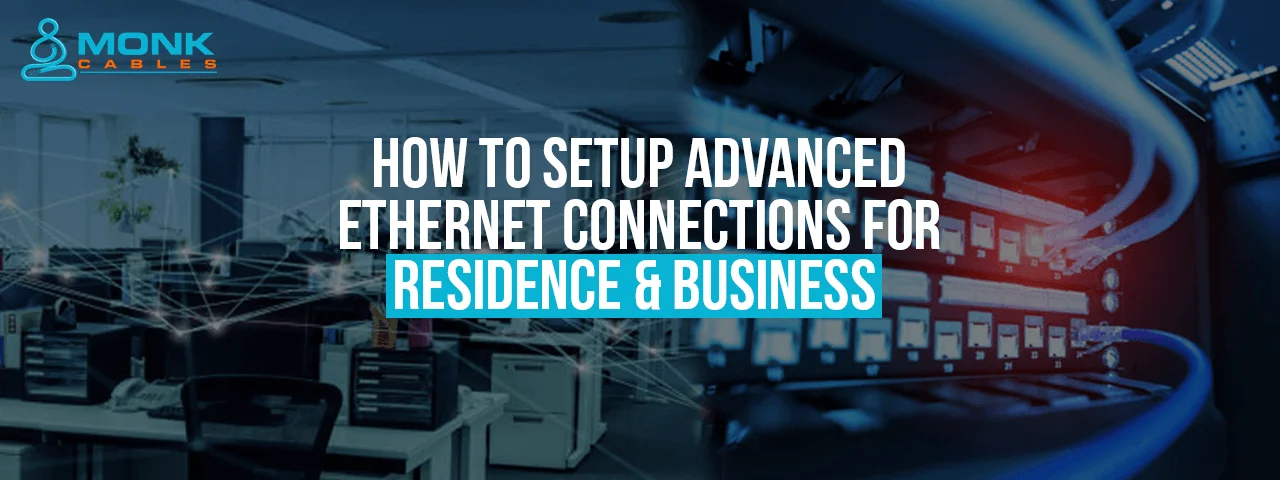
Setting up a connection for a home or a business is a complete science. You need to follow certain procedures for everything to work smoothly. There is not a single guide to follow to setup a connection. The reason for that is simple. Each connection has different requirements. You cannot apply a general rule of thumb to every connection. In addition, you will have to follow your client’s requirements. There are some common factors that are true for every connection.
This article will talk about setting up an advanced connection for both commercial & residential purposes. Furthermore, we’ll discuss the requirements, cables, and accessories you need to setup a connection without any hassle. Let’s dive right into it.
Every network is more or less the same. You need certain equipment to setup a perfect connection. The basic idea behind every connection is to share information and give you access to the internet. For example, you need to have a Wi-Fi router to access the internet. To setup a router, you need Ethernet cables. The list goes on and on. Every network, no matter the size, has the same functionality. You need to have certain tools and equipment to make it work. But the question remains, what is the difference between a small and an advanced network connection? Well, there are a number of differences between these two types. For example, you need to have different sizes and quantities of equipment to setup an advanced connection. Let’s take a look at some of the other differences:
You need to make sure that you have a clear image in your mind if you are going to setup an advanced connection for any home or a business. This will help you setup the connection without any hiccups making your network clean and efficient. If you need an average connection, a Wi-Fi router with a bunch of cables would work just fine. You can call any internet service provider and they will help you set it up in no time.
On the other hand, if you are looking for a more advanced connection, you need certain equipment and not just the cables & a router. One of the biggest issues that any of us face on the daily basis the coverage. For setting up an advanced connection, you need to have dedicated switches and modems for every person. In addition, you need to hide the Ethernet cables into the wall to give a clean look to your space. If you are setting up security cameras and surveillance, do not forget to use power over Ethernet devices. These factors will help you setup an advanced connection like a pro.
Everything would be futile if you do not make a proper connection between your various equipment. They will not work properly and you will end up making a mess out of this whole situation. Furthermore, you will have to start everything up from the beginning. Make sure that every patch panel, switch, and the router is connected by an Ethernet cable. That is the only way these devices will work. You need to implement rack to jack strategy.
In this strategy, you will connect all the patch panels, routers, and switches back to a centralized point. You can use patch cables for this purpose. If you are running power of Ethernet connection, make sure you need to right cable for these connections. To create a centralized access point, you need to have a proper space. It can be the basement of the house or any room in a commercial building.
Now that you have setup everything quite nicely, you need to power your connection. For this purpose, you need to use the three-prong outlet that is properly grounded. We cannot emphasize it enough that your connection needs to be ground to avoid any unpleasant accidents. Furthermore, having a surge protector will help you keep your equipment keep safe and secure if your electricity surges in the future.
The question remains, how big of a surge protector do you need? Well, the answer is simple, it all depends on your equipment and their requirement. If you are setting up a connection for a relatively larger connection, you need to have a bigger surge protector along with other equipment.
This question is kind of subjective to every connection. Our opinion is to use unshielded cables for maximum performance and agility. You do not need to use shielded cables unless it is a requirement of the network. The unshielded cables will not offer any extra speed if that is what you are wondering. On the contrary, it will increase the cost of your project.
If you are worried about electromagnetic interference & crosstalk issues then you have no choice but to choose the shielded cables. These type of cables are not only expensive but also requires pricy accessories. That whole setup can force you to go over your set budget. Unlike unshielded cables, the shielded one requires complex termination. Furthermore, shielded cables do not bend and you cannot run them through tight spaces. You also need to keep them on the floor which is a challenge in a common household.
We hope that answers all the questions you have about the advanced connection. If you have any more queries, call us. Our team of experts will be happy to help you out with any and all the problems you have regarding your connections and Ethernet cables. Monk cables have become the industry standard when it comes to Ethernet cables & accessories. Visit our website for more details.